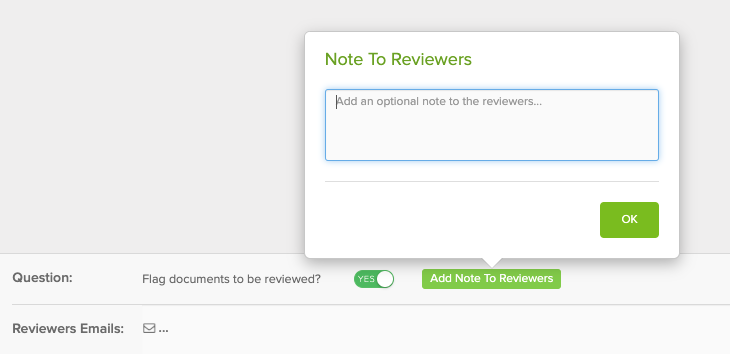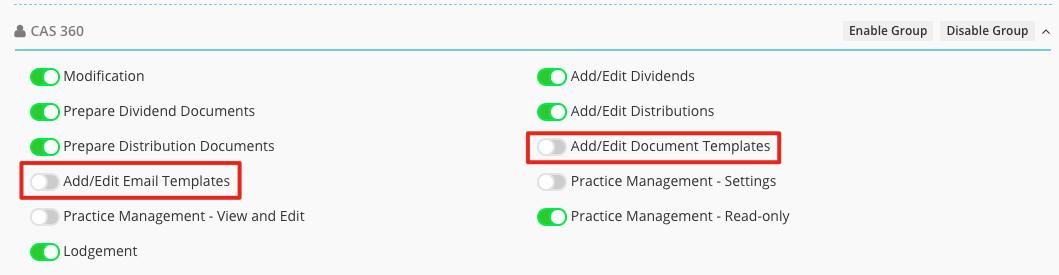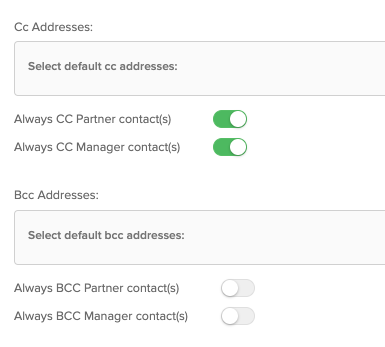We are excited to announce another sensational update for CAS 360! Continue reading to learn what’s new.
What's new?
Notes to Reviewer
First up, you can now add notes when sending a document to a reviewer for review. When sending documents to a reviewer, you may need to add more information as to why documents have been prepared in a certain way. Now you can. The reviewer will see the notes when reviewing the document pack.
User Permissions
New User Permissions have been added to block users from being able to edit document and email templates. These new permissions can be configured in the User Role Settings.
CC and BCC Partners and Managers
A new global setting allowing you to automatically cc and bcc Partners and Managers on emails to clients.
This can be set up in the Settings -> Email Settings screen.
Where a partner or manager contact has been added to a company they will be automatically included in any correspondence with the clients.
The update includes a number of other new features, including a new document naming convention making document names better for all, a new Register of Substantial Shareholders, Multiple files being able to be uploaded at once in Document Production and Added ‘Card Number’ to Drivers Licence Identity Type.